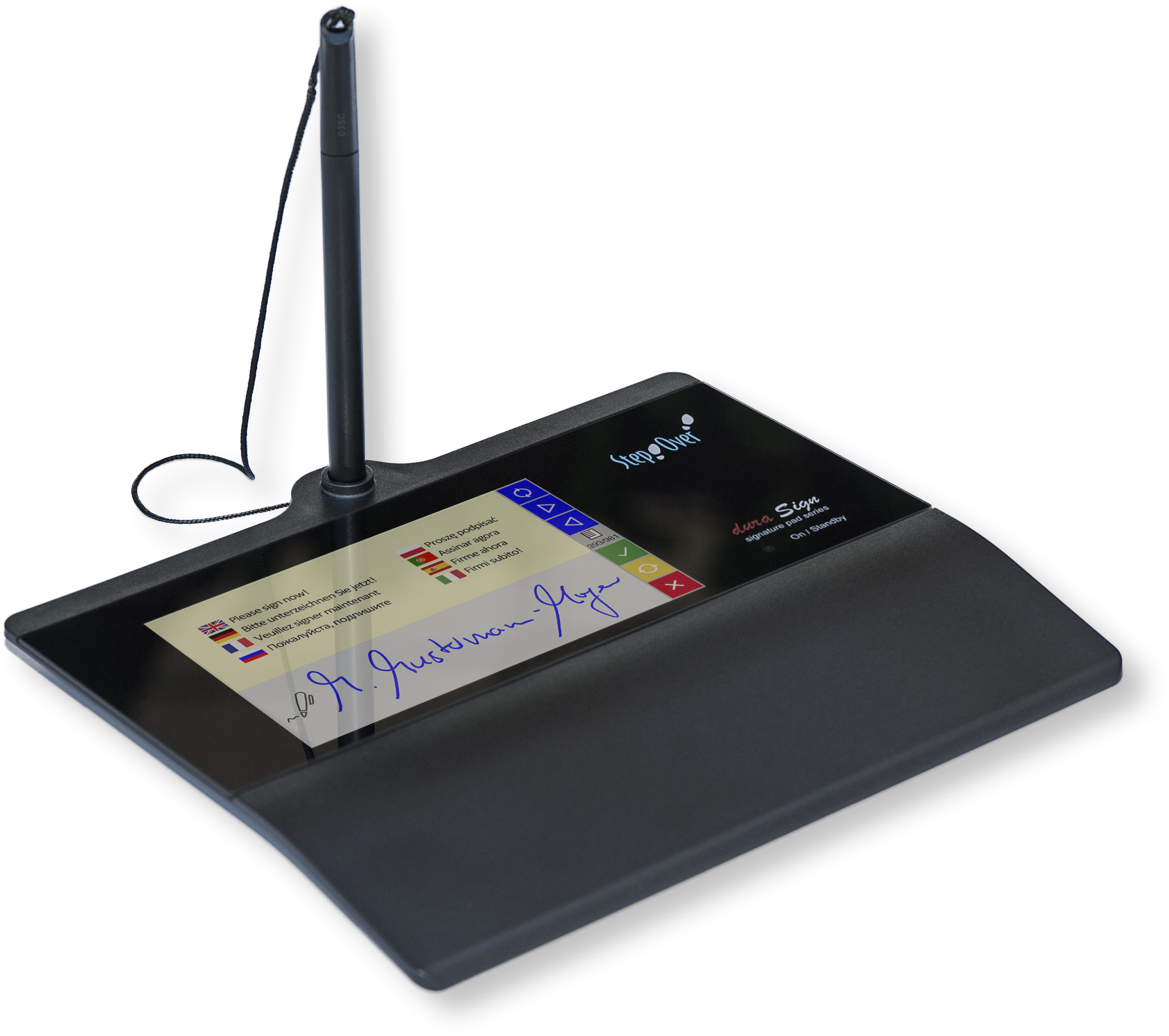| Download | https://www.stepoverinfo.net/download.php?file=g12_Update-7.08E.0.54.zip
Steps: - download the Firmware Updater
- if the device has Firmware 5.x or 6.x you need to start the Update_from_Firmware_5or6.bat
- if the device already has Firmware Version 7 you need to start the Update_from_Firmware_7.bat
- after the Update there should be the message that Update was successful and the Pad will show Firmware 7.08E in the bootscreen
In case of Problems: - in case the update fails try to repeat the update
- if the pad is without firmware (display stays black and the LED blinks green), you need to run Update_from_Bootloader(recovery).bat
- in case the update fails with the error which include "crypt wrong?" you are using the wrong updater Version, contact our support (service@stepover.de) for help
|